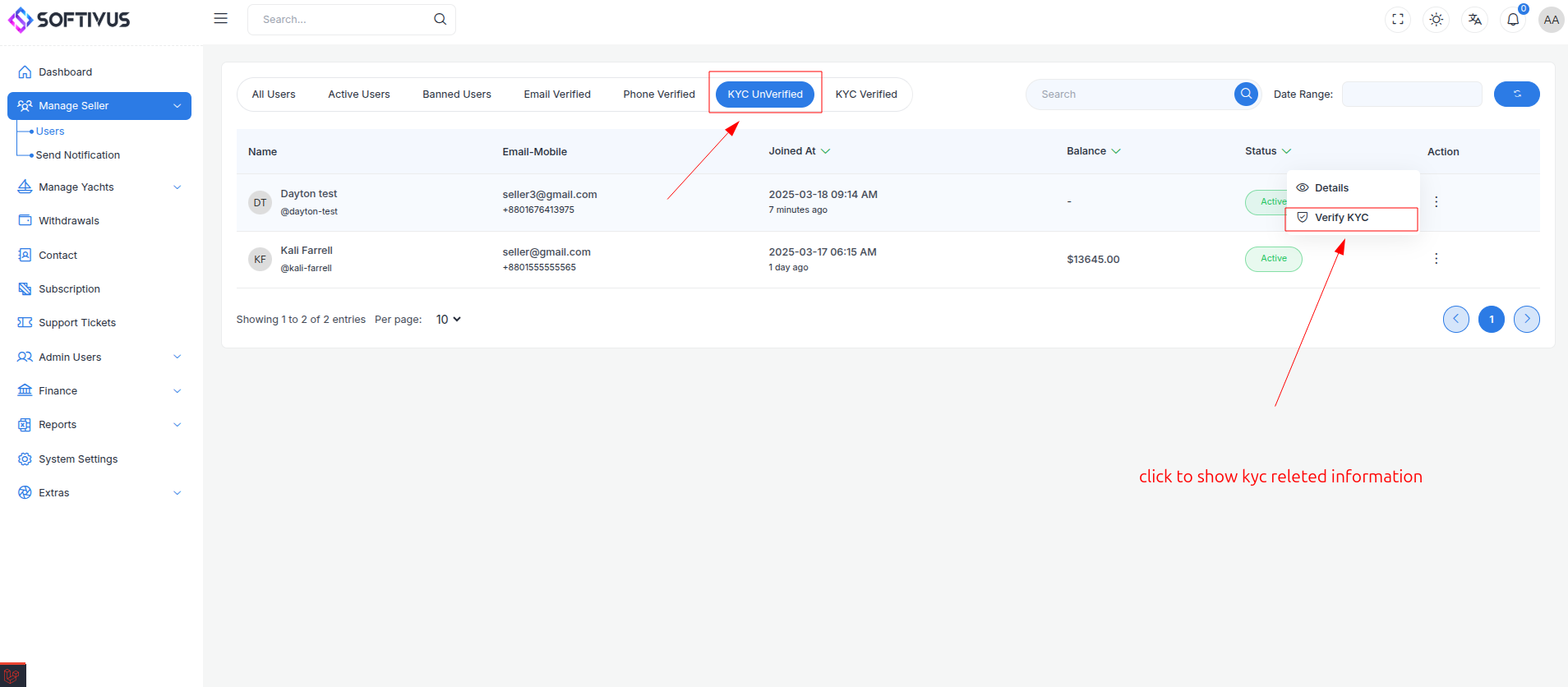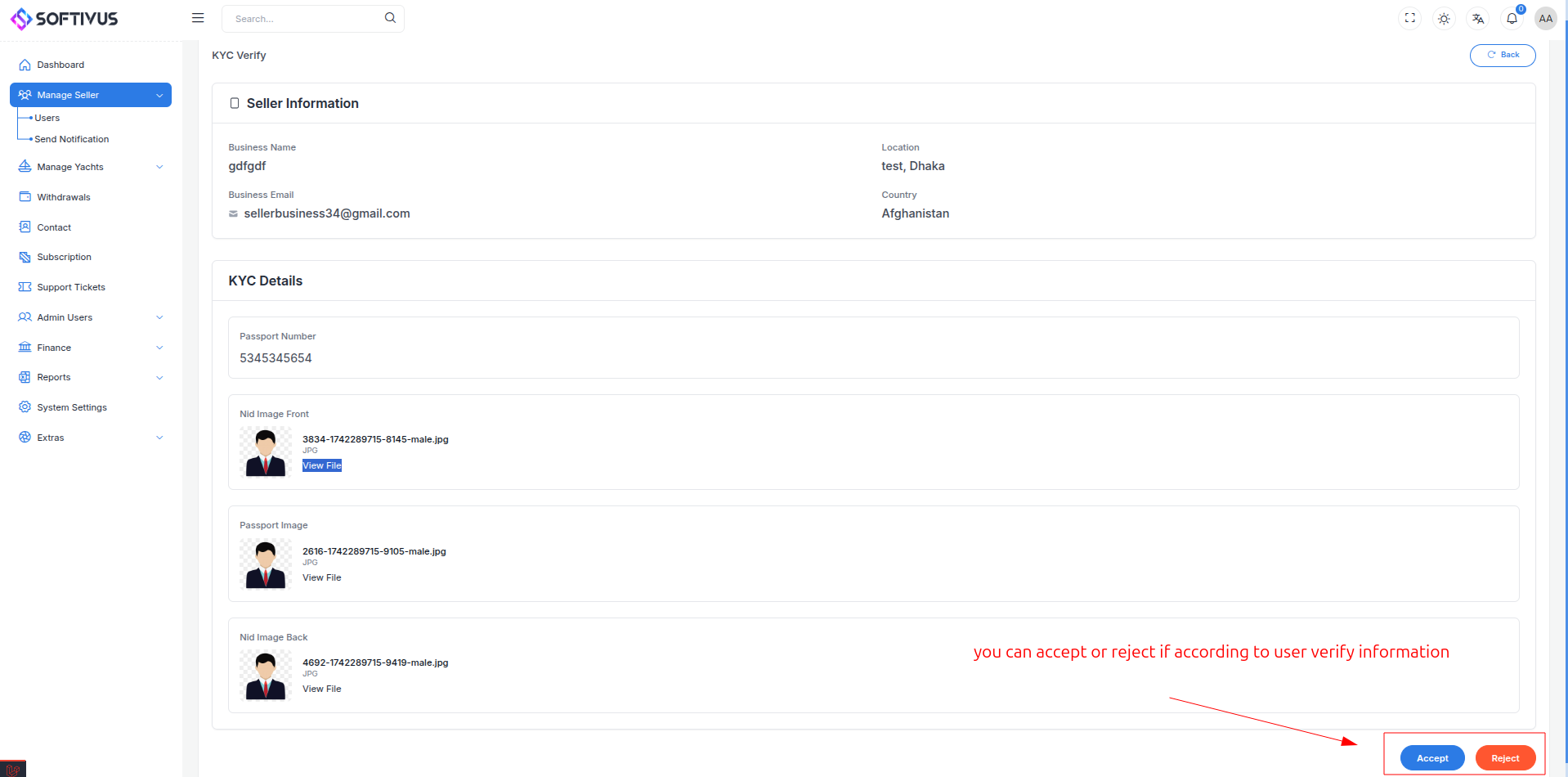Manage Seller
The manage seller account and kyc verification page is used to manage the seller account and kyc verification of the seller, also you can customize seller profile and add balance and subtract balance to the seller account.
showing the following page in six type for variant
- All Sellers: Display all the sellers registered on the platform.
- Active Sellers: Display all the active sellers registered on the platform.
- Banned Sellers: Display all the banned sellers registered on the platform.
- Email Verified Sellers: Display all the email verified sellers registered on the platform.
- Mobile Verified Sellers: Display all the mobile verified sellers registered on the platform.
- Kyc Unverified Sellers: Display all the kyc Unverified sellers registered on the platform.
- Kyc Verified Sellers: Display all the kyc verified sellers registered on the platform.
Data showing in the table format and every row has two menu
- Details: Details the seller profile.
- Verify: Verify the seller profile (if the seller registered with kyc and it will appear only if the seller registered with kyc, after accepting the kyc the seller will be verified automatically and it's button will disappear).
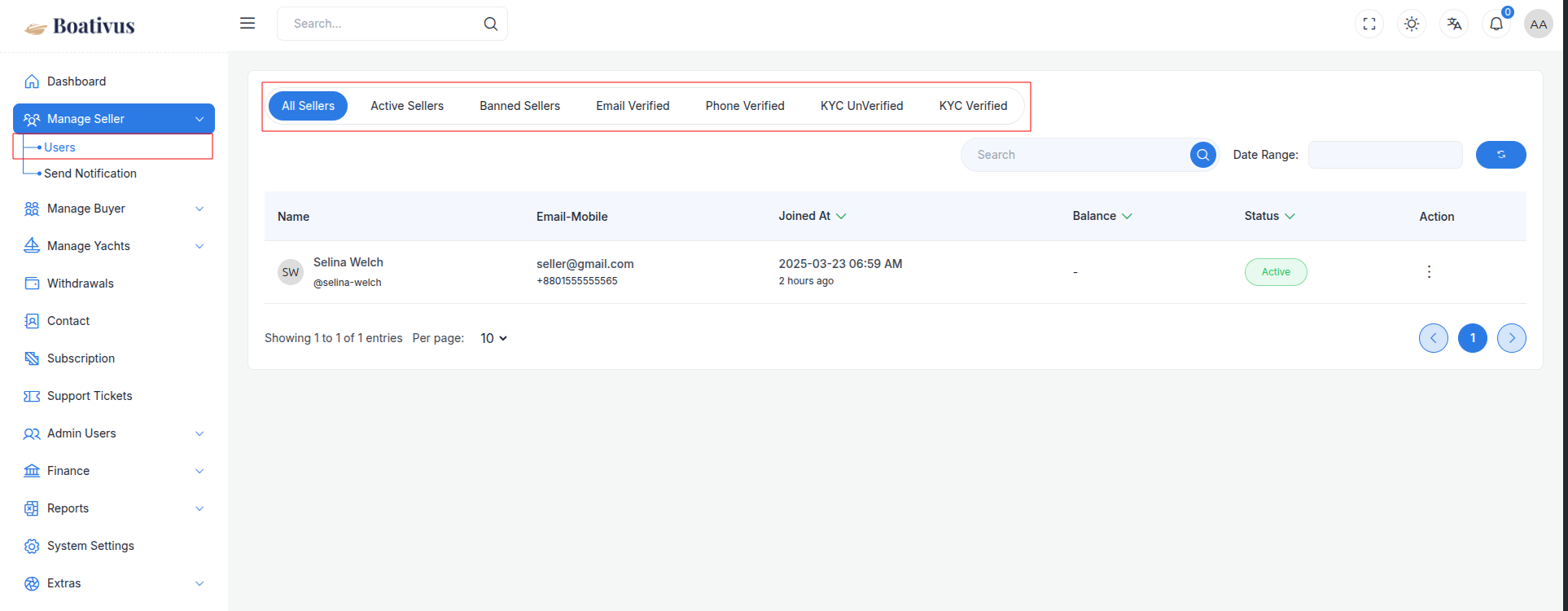
Details View
In this page you can see the details of the seller profile and you can customize the seller profile and add balance and subtract balance to the seller account. You can sign in as seller and Ban this user by clicking Ban User button and you can also unban this user by clicking Unban User button.
You will see different types of section in this page where three states are showing
- Total Balance: Displays the total balance of the user's account.
- Total Withdrawal: Displays the total withdrawal amount of the user's account.
- Total Transaction: Displays the total transaction amount of the user's account.
information about seller
In this section you see seller information with input field to update there information. also can email and mobile will be verify you want.
Account Balance
In this section have two type of dropdown menu for add and subtract balance.
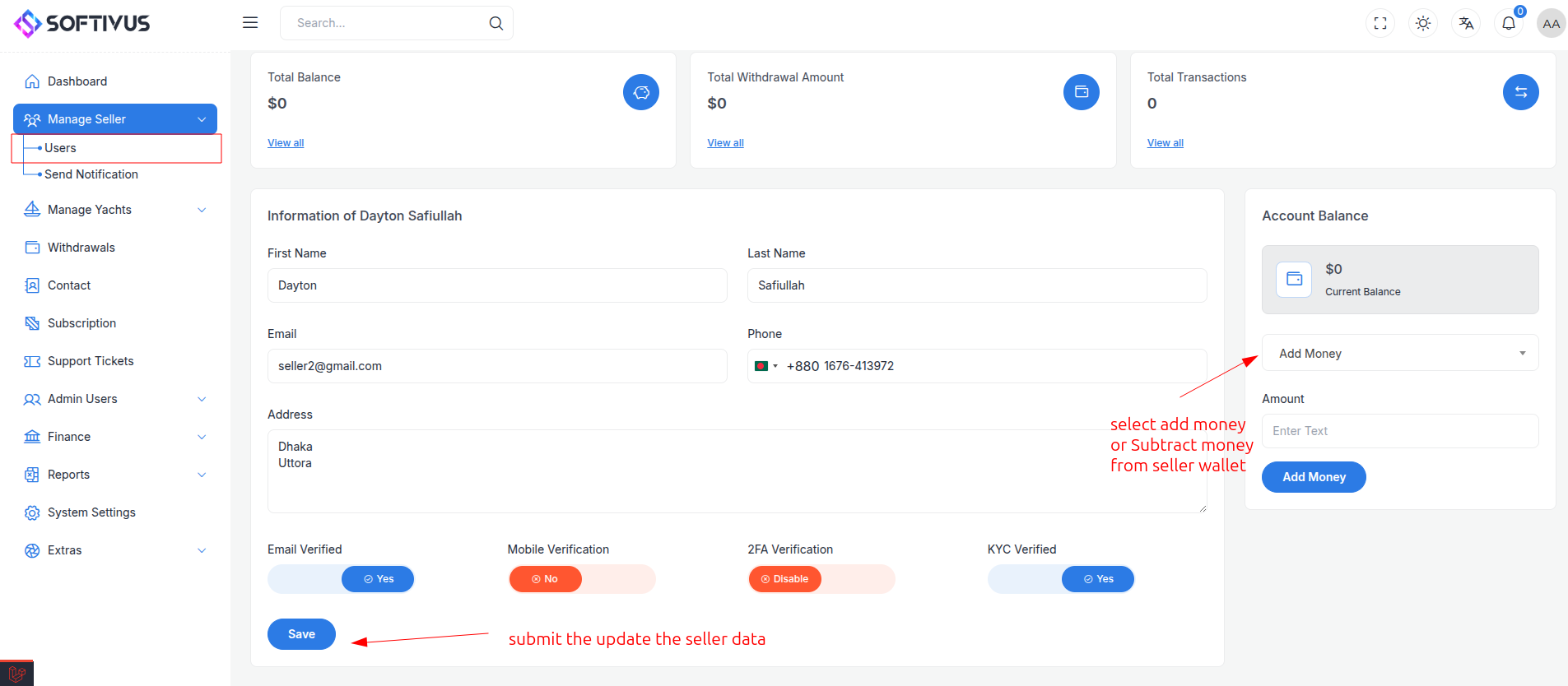
Kyc Verification
Kyc verification page you can see the seller submitted data, Now you see all the information, If the information is correct according to system low then you can accept the kyc by clicking accept button and if the information is not correct according to system high then you can reject the kyc by clicking reject button.